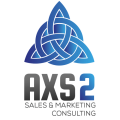Google My What!
Google my business is a free service offered by Google to help people find local businesses easily. It used to be part of the now defunct Google plus (+). It is now Google’s first touching point along with the search results. – try it now – Google ‘Your Business name’ your suburb’ and you should see a panel on the right of your screen with your Google profile, a map (if your address is public),
One of our client’s Caringbah Shopping Village‘s Google profile had more than 6,400 visits over the last 28 days, with 4,400 of these from maps, and 2,000 from Google Search. Could you do with 6,000 more enquiries for your business in the next month or so?
Here are my top 5 tips for making the most of Google My Business
1.Claim your free profile – If, when you do a Google search for your business, on the right hand side of the page (on a computer), it displays the business name, with a map showing the location, but the text ‘Own this business?‘ – your business profile has not been claimed. I strongly recommend you click on the link own my business, and claim your business, before a competitor does.
2. Check that the details are correct, especially the Business Name, Postal Address and contact phone number. (N.A.P.) If the details are correct, next step is to add some information about your business, the products you sell, services you offer and why customers should shop with you. You should also check and update your opening hours as well at this stage.
3. Respond to any reviews that have been added to your Google profile. Whether the reviews that have been written are positive, or not so positive, it is recommended that you reply to each review. This is to maximise the benefits of good reviews and to minimise the ‘voice’ of negative reviews.
Positive reviews
- Reinforce that a positive experience is your intention for every customer.
- A good structure when responding to a positive review is
Thank them for their review and also refer to something specific from their review eg: “Thanks for taking the time to review Fresh and Best Grocer and Gourmet Deli, we are delighted that you experienced Maria’s smile at the checkout.’ - Use your business name and your store category in the response to a positive review as well – This helps encourage Google to share the review even further and lets other people know what you sell.
- Add a little marketing in your response too, “we have a money-off voucher in the Shop Local magazine that is available at the main entrance, pick one up and get 10% off on a shop of $50 or more, or 5% off on a shop of $15 or more.
- You can even invite them to try something new next time “we have just started stocking Kombucha, why don’t you try a bottle on your next visit.
Negative Reviews
- Apologise and sympathise with the reviewer “I’m sorry to hear about your recent experience”.
- Move the conversation offline – “My name is Neil, i’m one of the owners. If you’d like to discuss this further, please contact me on feedback@yourstore.com [Tip: Don’t include your business name and store type in your response, remember we want to minimise the impact of the negative review, so don’t want to help Google share it further.
4. Add photos – Of the inside of your store, the outside of your store, of your most popular products, of team members. The more photos you add, the more you will shine above your competitors, who are not taking these simple steps on their profiles. Google My Business will also show you statistics on how many people have viewed your photos, so the more relevant photos you add, the better.5. Keep it up to date, ensure your contact details are still current, your opening hours are correct and if you have new products, new services or special occasions that are worth talking about, add images of these too.