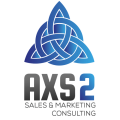How to Get Business Reviews with Google
Once you have set up a shortcut link for Google reviews, you will want to consider how to use this link to obtain lots of customer reviews of your business on Google.
Start with Physical Cards asking for a Review
Print up physical cards containing a short version of the link for Google reviews. Here is an example of what to say on the card:
Please Give us a Google Review
When you review us, it helps your friends and neighbours find us when they require our services. And, when we get your feedback helps us continue to provide the best services. It will require just a moment for your review and rating at (your short link).
Thank you so much.
Ask for Google Reviews in Person
When you deal with satisfied customers through a support call or any sort of follow up, as if they would be so kind as to give you a review on Google. You can do this after any interaction with a client. Carry your cards with you just in case. If you are uncertain what to say, here are a few suggestions.
• “I’m pleased to know that you are happy about our products and services. If you would be so kind as to put your thoughts in a review of Google it would help others like you find our business.”
• “When you give us feedback it helps us do better. What we would really appreciate it if you could share what you just said in a Google review online so that others can receive the same care and attention that you did.”
• “We are always pleased to hear that we helped. We would also be very pleased if you would share your experience with others by writing a Google review.
The cards that you can hand out will give them instructions to follow so that the task of writing review will be easy.
Make Certain Customers Realize That Reviews are Easy
When you request a review from a satisfied customer, tell them how easy the process is. Emphasize these points:
• If they wish, they can simply give you a star rating and not bother with any writing.
• And, when they choose to write something a sentence or two will suffice.
• Also, choose to say something like “drop us a quick review” or “give us a short review on Google” as these sound less like a school project than “write a review.” Making the task sound easier will result in more reviews!
Use an Email Campaign to Request Google Reviews
This is a great way to get to everyone on your list of customers, suppliers, and associates. Be clear that you are asking for Google reviews. Give them clear instructions about how to do the task. Make certain to thank them in advance for their input and emphasize the benefits to
others of writing reviews.
Remember that your satisfied customers will be more than pleased to help out so don’t be afraid to ask. Just be specific and gracious. You will be surprised at how many are pleased to do this for you.
Use Your Website to Encourage Reviews by Adding a Link
This is an easy and effective way to encourage Google reviews. Simply add a link along with appropriate anchor test at strategic locations on your website. Specifically, put links on thank you pages, the contact page, and any pages that confirm purchases.
Make Certain Your Surveys Include Links for Google Reviews
When you are asking customers for feedback regarding their experiences with you, give them the opportunity to write a Google review. This request tells them that you truly value their input and welcome their thoughts. Also, when they are already answering questions and giving you input, they are in a good place to easily write a review.
Ask Your Partners and Vendors to Write a Review
A good way to get reviews and especially positive reviews is to exchange reviews with your business partners and vendors. These folks also will have better insight into your business and have specific and positive things to say that customers may not have been aware of.
Add a Request for a Business Review on Google with an Email Signature
Simply putting a link for a Google business review with your email signature will bring results without having to specifically ask for one. For example:
• If we have helped you, help us in assisting others by giving a review on Google.
• If you have been pleased with the services at (Your Business), add a Google business review here.
You may find this to be very effective when you exchange frequent emails with your clients.
Make It a Habit to Solicit Business Reviews on Google
Google business reviews work because of the trust that people have in what other customers say. It is true that very often prospective clients will trust the world or a stranger more so than your own advertising! When you routinely solicit reviews from your satisfied customers and make it easy for them, you will see more reviews appearing online and more customers coming to your door.
To book a free, no obligation Initial Consultation – See our Contact Us Page – We’ll also provide a free shortened link for you to send to your customers and request a review.
To see your Google Review page – Search your business name in Google and in maps select your business – If you don’t have a Google My Business profile, let us help you claim, populate and optimise it for you.